First Things First for Azure Application Infrastructure
You may know that you want to move your application to the cloud (and Azure in specific) but aren’t sure where to start. It’s a smart move to take a beat and not get started by just spinning up cloud resources. The major cloud providers make getting started that easy, but keep in mind that your Microsoft Azure cloud success relies on an informed approach so that your strategy will suit you for the long term.
Here’s how we typically get started planning a client’s Azure infrastructure.
Know the Azure Application
Before setting your bias on which Azure services, sizes and configurations will be part of your solution, you first must have an understanding of the application you are moving to the client. This includes a technical understanding of the application’s architecture but also the business context (user patterns, load, regional access, etc.) and key functional points (for instance, does it make ample use of relational data?).
I will admit that this is a topic deserving of a small course in and of itself but I can provide some quick guidance on the kinds of things to consider – hopefully you will have access to an engineering leader to inform key choices. First naturally will be to consider the application’s stack – is it Java+Oracle, .NET+SQL+React or Python+PostgreSQL? Next will be to consider the level of availability you are shooting for (“five nines”, for example). Storage utilized by the existing application, on-perm horsepower required to run it and other such technical facts will be highly important to understand to devise a sound cloud architecture.
Design Assets to Power the Azure Application
Now that you have a reasonable handle on the dynamics that drive the application you are uplifting to Azure, you are ready to design a potential topology of services/assets that will suit your needs. We typically start with an engineering drawing of the topology, move things around and peer review the planned approach. From there we make a tabular rundown of the final planned configuration and begin to think about specific service levels (for instance, many services have Standard and Premium levels) and sizes.
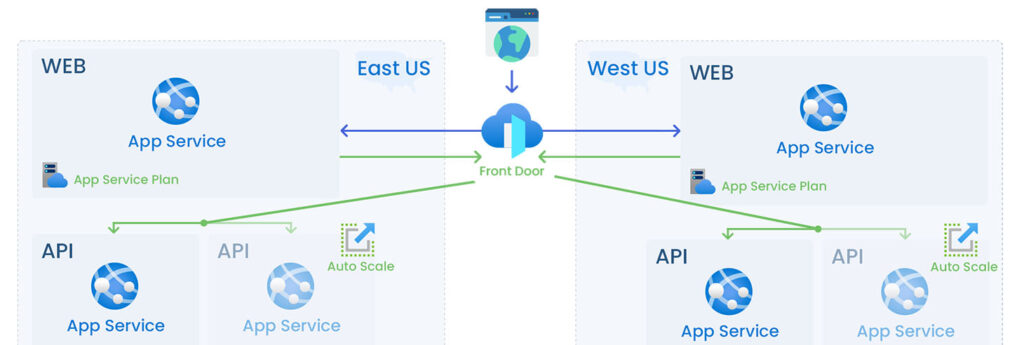
Estimate the Cloud Costs
Most controllers and CFOs are not too excited about having new expenses appear without proper budgeting – that goes double for recurring costs likely to come from running an enterprise app in the cloud. Taking your enumerated cloud resources you can now use Microsoft’s Azure Pricing Calculator to estimate the cost of the planned topology and seek budget approval.
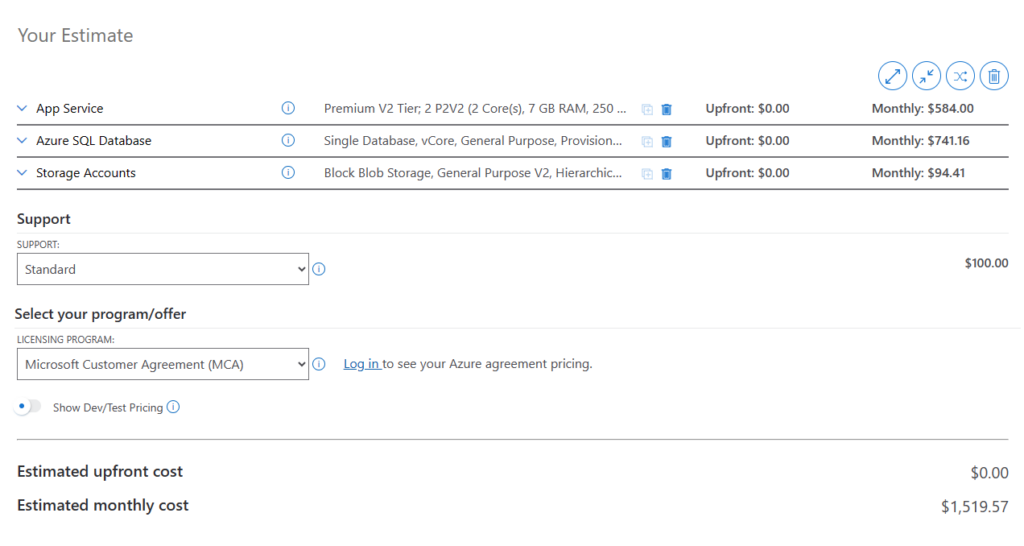
I have one major point to call out when using the Pricing Calculator: make sure you include all of the “ancillary” cloud services you will need like storage, networking, bandwidth, etc. While these costs are often not monumental, they are often enough to leave a mark on financial managers if you forget them in your budget figure.
Let’s Wrap This Up

As you can see, MercuryWorks recommends committing time to develop a methodical and actionable cloud asset strategy that meets your application’s “jobs to be done”. Your resulting plan will prescribes not only a sound starting point for implementation but also a record of both why and what you did when uplifting to Microsoft Azure.
At this point you’re ready to go. But what does it mean to “go”? Check out our continuation post Building Out an Application’s Azure Infrastructure to find out.
Interested In Moving Your Application to the Cloud?
"*" indicates required fields