Invaluable vs. 2012 Extensions
The base Visual Studio installation gives you enough functionality to get by, but I find that the use of a few Extensions really helps VS 2012 shine. Some of my favorites include:
Code Compare
This is a better code comparison tool and the basic version is free. You have to do a little trickery to get it to work when you do check-in compares. But follow these simply tricks and you are set to go.
- Hit Tools -> Options -> Source Control -> Visual Studio Team Foundation Server -> Configure User Tool
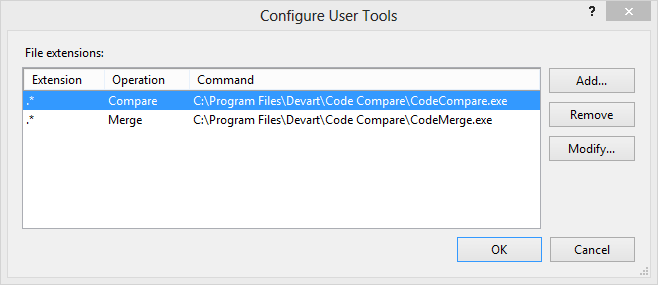
Compare
:
- Operation
- Compare
- Command
- C:Program FilesDevartCode CompareCodeCompare.exe
- Arguments
- /SC=TFS /W /T1=%6 /T2=%7 %1 %2
Merge
:
- Operation
- Merge
- Command
- C:Program FilesDevartCode CompareCodeMerge.exe
- Arguments
- /TF=%1 /MF=%2 /RF=%4 /BF=%3 /TT=%6 /MT=%7 /SC=TFS
Indent Guides
This extension adds guidelines to better see the indent levels.
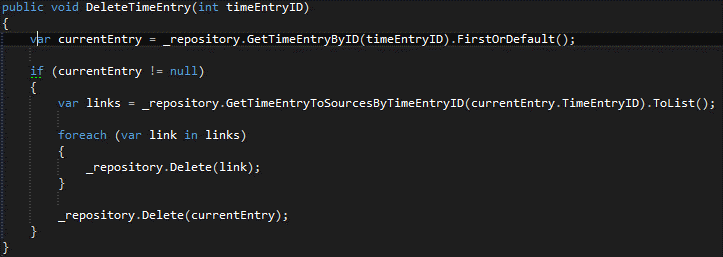
NuGet Package Manager
This extension is used for managing different code packages. It is very useful and should be used to ensure your external code packages are up to date.
Productivity Power Tools 2012
This extension provides a bunch of additional functionality that should have been in Visual Studio to start with. My most used piece of functionality from this extension is the Ctrl + Click to go to the definition of what is clicked on. This link, http://visualstudiogallery.msdn.microsoft.com/3a96a4dc-ba9c-4589-92c5-640e07332afd?fwLinkID=271503, has a list of everything that is included.
Resharper
This extension takes a lot of monotony out of our lives. Once you start using it, you will not want to be without it. You will forget what Visual Studio does natively and what Resharper gives you. It is well worth at least downloading it to preview.
VSCommands for Visual Studio 2012
This extension provides many more cool features for Visual Studio. I am only using the Lite version right now, but they also have a Pro version. The feature that sold me is a Code Block End Tagger, which basically shows this:
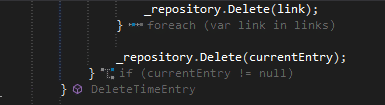
The grayed out lines indicate what starts the code block so you don’t have to scroll up to find out, very useful and there are a ton of other features as well.
Web Essentials 2012
This extension is used for bundling and minimizing CSS and JS files. The extension makes it a fast and easy process. It also adds some enhancements to JavaScript and CSS worth checking out.
Hope you find these extensions as helpful as I do.