How to Optimize Software Performance – and Why It Matters
Software application performance optimization is often an overlooked stage in the development lifecycle. It’s not particularly exciting, after all. It’s way more fun to buy a new car than it is to pay for the oil change!
But like regular tune-ups at the mechanic, performance optimization is absolutely essential to making sure that you protect your application investment and keep it running efficiently for years to come. It’s so important, in fact, that it’s been given several names: application optimization, software optimization, code optimization, and application performance management (APM).
What is application optimization?
Application optimization is the set of best practices and standards that developers use to keep a software application running optimally. Maintaining speed is definitely an important part of application performance, but so is doing it efficiently: consuming fewer resources and avoiding costly technical debt.
Optimization is a company’s strongest weapon against poor software performance and unwanted deprecation. Problematic software can have any number of causes. Poorly written code is the most obvious, but it’s also possible that the code is just outdated and can’t keep up with tech advancements. Or it could be that code that worked in a test environment or with a small volume of users can’t handle a heavier load.
Regardless of the cause, optimizing your application performance is a wise investment that could impact your business on a number of levels.
Why Application Performance Matters
Imagine a business call center where customers phone in to get support. How many times have you heard the service representative on the other line typing feverishly at their keyboard, apologizing for the system being slow, and experiencing delays in retrieving important information they need to answer your question or concern?
Across nearly every industry, companies and the people they employ in task-oriented roles live in mission-critical applications. That software is nearly always open, and it’s where essential business processes occur. If an application of that level of importance is performing inefficiently, it begins to impact users. They might have a hard time staying in the flow of the task. They might lose the opportunity to use information in time-sensitive scenarios like the customer support example above.
In customer-facing applications, poor performance can lead to even bigger issues. Instead of helping your customers do business with your company and creating a competitive advantage, the software leaves them frustrated and aggravated. They might attempt reloading the page, which cause even more problems and delays for the application.
Application performance can directly impact company metrics like employee performance and productivity. That impact can easily extend to key operational objectives across departments, such as customer satisfaction and revenue. It can also lead to customer defections. And add to that the direct costs of creating expensive workarounds for an application that crashes all the time or risking every business process grinding to a halt to fix a critical error.
It becomes more and more apparent that performance isn’t an option for businesses that rely on custom applications; it’s a necessity.
Focusing on improving performance can benefit your company across all of these metrics. But what are some of the ways you can measure and evaluate software performance to figure out where to prioritize your efforts?
Is it time to modernize your custom application?
Take our free email mini-course to find out:
START LEARNING
How to Measure Software Performance
When we talk about performance in application development, we’re most often talking about speed. Faster loading pages provide a better user experience. In fact, it so important that Google factors load speed into its ranking algorithm. It’s reasonable to loosen standards somewhat for complex internal enterprise applications that rely on back-end database queries, for example, but speed still matters.
Even as systems have grown more powerful and the internet has grown much faster, standard guidelines for computer response times haven’t changed for nearly half a decade:
- 0.1 second is about the limit for having the user feel that the system is reacting instantaneously, meaning that no special feedback is necessary except to display the result.
- 1.0 second is about the limit for the user’s flow of thought to stay uninterrupted, even though the user will notice the delay. Normally, no special feedback is necessary during delays of more than 0.1 but less than 1.0 second, but the user does lose the feeling of operating directly on the data.
- 10 seconds is about the limit for keeping the user’s attention focused on the dialogue. For longer delays, users will want to perform other tasks while waiting for the computer to finish, so they should be given feedback indicating when the computer expects to be done.
While much more happens instantaneously now compared to 50 years ago, the way that human brains process visual cues and sense delays hasn’t changed. So one of the ways by which we measure and evaluate software performance is by perceived time: how fast does an application feel to users? (More on this later.)
In addition to the speed of the application itself, usability is another factor that can significantly impact efficiency. The more usable the software, the quicker and more effective the user can be while they’re in it. Measuring usability might involve counting the number of steps or the time a process takes before and after optimization. Can optimization reduce the number of steps? Can it make completing a task more intuitive? Is information contextually relevant and easy to find?
Web Application Performance Monitoring Tools
As with cars, set it and forget it doesn’t work when it comes to mission-critical applications. Just because an application works in this moment, it’s not guaranteed to run optimally for years or even months into the future. Even the most optimized platform will accrue technical debt from regular use and from the maintenance required to keep it updated and secure.
One best practice for software optimization is putting systems in place to help identify and troubleshoot potential problems. Application performance monitoring tools like Azure Monitor can reduce the burden on development teams and DevOps engineers by providing real-time, proactive monitoring for common problems like server overload and downtime. These tools can alert teams when thresholds have been crossed, giving them time to troubleshoot and respond before the situation becomes critical.
Other tools like Seq offer error logging to allow teams to dig deeper into specific user interactions to find out where problems might be occurring. This can be especially important for mission-critical software where a deeper level of transparency and insight is needed.
In addition to proactive monitoring tools that can spot potential problems ahead of time, it’s important for teams to adopt the best practice of doing periodic reviews of their systems. Devoting concerted time to paying down technical debt can prevent hotspots while they’re still warm. It’s not uncommon that doing routine maintenance and proactively addressing issues will translate into less work and lower cost in the long haul. For example, optimization could involve refactoring certain pieces of code without involving an entire rewrite.
The bottom line? Monitoring tools are only useful if you commit to systematically remedying the issues that they turn up.
How to Optimize the Performance of a Web Application
While every application is different, there are some additional best practices you can likely adopt to improve software performance:
1. Take the time to research the scope of your problem.
It’s not uncommon for prospective clients to visit us thinking they need an entirely new application when they really only need a few tweaks and vice versa.
The user experience end of an application doesn’t always reveal what’s going on under the hood. It could be that problems with the architecture and/or the database are causing the issues. It could be that the application needs an update to the backend code that queries and accesses that data. It could be a case of poorly written JavaScript and a browser rendering problem on the front end.
Working with a development partner and an interdisciplinary team of experts across multiple areas of development might seem like an expensive choice, but it can end up saving you money in the long run. A jack of all trades with only cursory knowledge of your entire tech stack could end up introducing more problems than they fix, and they are more likely to talk you into solutions that you don’t need. A team of experts, on the other hand, can help triage issues. They’ll be able to explain which optimizations are more likely to impact your business (and which ones can wait).
Regardless of the cause, optimizing your application performance is a wise investment that could impact your business on a number of levels.
Why Application Performance Matters
Imagine a business call center where customers phone in to get support. How many times have you heard the service representative on the other line typing feverishly at their keyboard, apologizing for the system being slow, and experiencing delays in retrieving important information they need to answer your question or concern?
Across nearly every industry, companies and the people they employ in task-oriented roles live in mission-critical applications. That software is nearly always open, and it’s where essential business processes occur. If an application of that level of importance is performing inefficiently, it begins to impact users. They might have a hard time staying in the flow of the task. They might lose the opportunity to use information in time-sensitive scenarios like the customer support example above.
In customer-facing applications, poor performance can lead to even bigger issues. Instead of helping your customers do business with your company and creating a competitive advantage, the software leaves them frustrated and aggravated. They might attempt reloading the page, which cause even more problems and delays for the application.
Application performance can directly impact company metrics like employee performance and productivity. That impact can easily extend to key operational objectives across departments, such as customer satisfaction and revenue. It can also lead to customer defections. And add to that the direct costs of creating expensive workarounds for an application that crashes all the time or risking every business process grinding to a halt to fix a critical error.
It becomes more and more apparent that performance isn’t an option for businesses that rely on custom applications; it’s a necessity.
Focusing on improving performance can benefit your company across all of these metrics. But what are some of the ways you can measure and evaluate software performance to figure out where to prioritize your efforts?
Is it time to modernize your custom application?
Take our free email mini-course to find out:
START LEARNING
How to Measure Software Performance
When we talk about performance in application development, we’re most often talking about speed. Faster loading pages provide a better user experience. In fact, it so important that Google factors load speed into its ranking algorithm. It’s reasonable to loosen standards somewhat for complex internal enterprise applications that rely on back-end database queries, for example, but speed still matters.
Even as systems have grown more powerful and the internet has grown much faster, standard guidelines for computer response times haven’t changed for nearly half a decade:
- 0.1 second is about the limit for having the user feel that the system is reacting instantaneously, meaning that no special feedback is necessary except to display the result.
- 1.0 second is about the limit for the user’s flow of thought to stay uninterrupted, even though the user will notice the delay. Normally, no special feedback is necessary during delays of more than 0.1 but less than 1.0 second, but the user does lose the feeling of operating directly on the data.
- 10 seconds is about the limit for keeping the user’s attention focused on the dialogue. For longer delays, users will want to perform other tasks while waiting for the computer to finish, so they should be given feedback indicating when the computer expects to be done.
While much more happens instantaneously now compared to 50 years ago, the way that human brains process visual cues and sense delays hasn’t changed. So one of the ways by which we measure and evaluate software performance is by perceived time: how fast does an application feel to users? (More on this later.)
In addition to the speed of the application itself, usability is another factor that can significantly impact efficiency. The more usable the software, the quicker and more effective the user can be while they’re in it. Measuring usability might involve counting the number of steps or the time a process takes before and after optimization. Can optimization reduce the number of steps? Can it make completing a task more intuitive? Is information contextually relevant and easy to find?
Web Application Performance Monitoring Tools
As with cars, set it and forget it doesn’t work when it comes to mission-critical applications. Just because an application works in this moment, it’s not guaranteed to run optimally for years or even months into the future. Even the most optimized platform will accrue technical debt from regular use and from the maintenance required to keep it updated and secure.
One best practice for software optimization is putting systems in place to help identify and troubleshoot potential problems. Application performance monitoring tools like Azure Monitor can reduce the burden on development teams and DevOps engineers by providing real-time, proactive monitoring for common problems like server overload and downtime. These tools can alert teams when thresholds have been crossed, giving them time to troubleshoot and respond before the situation becomes critical.
Other tools like Seq offer error logging to allow teams to dig deeper into specific user interactions to find out where problems might be occurring. This can be especially important for mission-critical software where a deeper level of transparency and insight is needed.
In addition to proactive monitoring tools that can spot potential problems ahead of time, it’s important for teams to adopt the best practice of doing periodic reviews of their systems. Devoting concerted time to paying down technical debt can prevent hotspots while they’re still warm. It’s not uncommon that doing routine maintenance and proactively addressing issues will translate into less work and lower cost in the long haul. For example, optimization could involve refactoring certain pieces of code without involving an entire rewrite.
The bottom line? Monitoring tools are only useful if you commit to systematically remedying the issues that they turn up.
Tweet
How to Optimize the Performance of a Web Application
While every application is different, there are some additional best practices you can likely adopt to improve software performance:
1. Take the time to research the scope of your problem.
It’s not uncommon for prospective clients to visit us thinking they need an entirely new application when they really only need a few tweaks and vice versa.
The user experience end of an application doesn’t always reveal what’s going on under the hood. It could be that problems with the architecture and/or the database are causing the issues. It could be that the application needs an update to the backend code that queries and accesses that data. It could be a case of poorly written JavaScript and a browser rendering problem on the front end.
Working with a development partner and an interdisciplinary team of experts across multiple areas of development might seem like an expensive choice, but it can end up saving you money in the long run. A jack of all trades with only cursory knowledge of your entire tech stack could end up introducing more problems than they fix, and they are more likely to talk you into solutions that you don’t need. A team of experts, on the other hand, can help triage issues. They’ll be able to explain which optimizations are more likely to impact your business (and which ones can wait).
2. Adopt best practices and standards for code.
Today’s best web applications are fast, lightweight, and flexible. As much as possible, you’ll want to consider making optimizations and upgrades that future-proof your app moving forward. There’s no such thing as no technical debt, just as there’s no such thing as no auto maintenance. But with application modernization, app development can be structured so that future improvements are more modular and changing a tire doesn’t mean taking apart the whole car.
3. Make good choices when it comes to hardware and infrastructure.
Deciding on the right infrastructure is important you want to be able to accommodate surges or bursts in usage so that you can avoid lagging performance and crashes. But it’s false to assume that better hardware will always solve the problem and paying for infrastructure you’re not using is also an expensive gambit. Instead, find flexible solutions like elastic cloud infrastructure such as Azure elastic cloud or AWS elasticity services that make it easier to pay as you go but can anticipate and react quickly to unanticipated use.
4. Optimize your UX
User experience is one of the hottest fields in development and design, and for good reason. There are many ways that UX optimizations can impact perceived time through visual and psychological cues. Here are a few examples of some successful program optimization techniques:
Progress bars and percentages to indicate progress. While the heavy lifting of a given task might be done on the backend, these interface cues help set users expectations and make delays more manageable.

Progressive page loads. Instead of waiting for entire pages to load before displaying, techniques like lazy loading load and display the top of a page first, and then follow that with the rest of a web pages display. This gives users something to look at and to begin to consume while the page is still working; in most cases, by the time a user has scrolled down to the rest of the page, it’s ready for display.
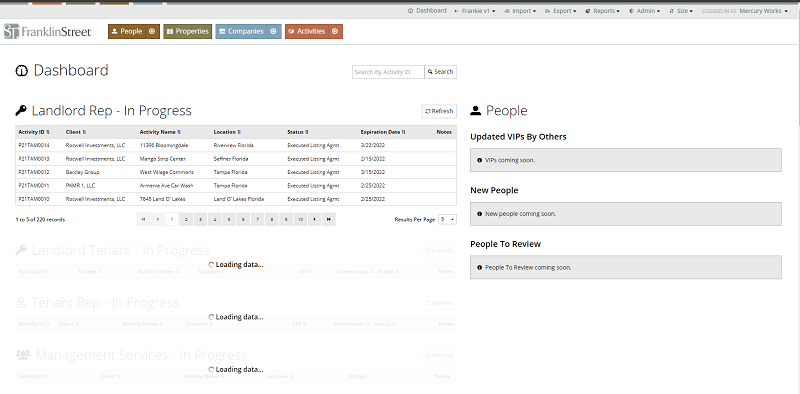
Progressive images. Pages can load only rough thumbnails of images first to give viewers and indication of what they’re about, followed by higher resolution versions on the full load.
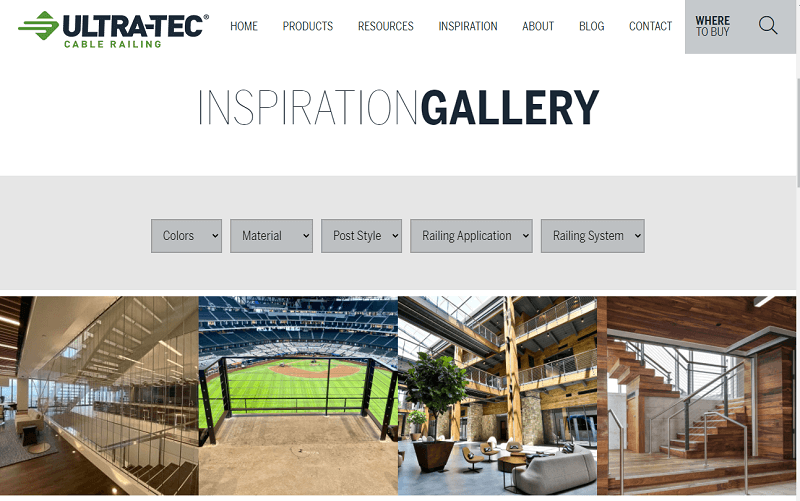
5. Build optimization into your budget and roadmap.
One of the biggest challenges we see in software optimization is a lack of follow-through, often because companies don’t anticipate the extent of the problems that technical debt and aging software will cause. No one knows how good their car insurance is until they need it.
With this in mind, the most important best practice you can adopt is the discipline to maintain your system. This means allocating funds for it in your budget and allocating time for it in your roadmap and schedule. Without this commitment, your optimization strategy will always be reactive and so will your most important business operations.
Application Optimization at MercuryWorks
At MercuryWorks, we have spent more than 20 years helping companies solve wicked problems through top-quality software and service. Discover our application modernization services or learn more in our free mini email course: